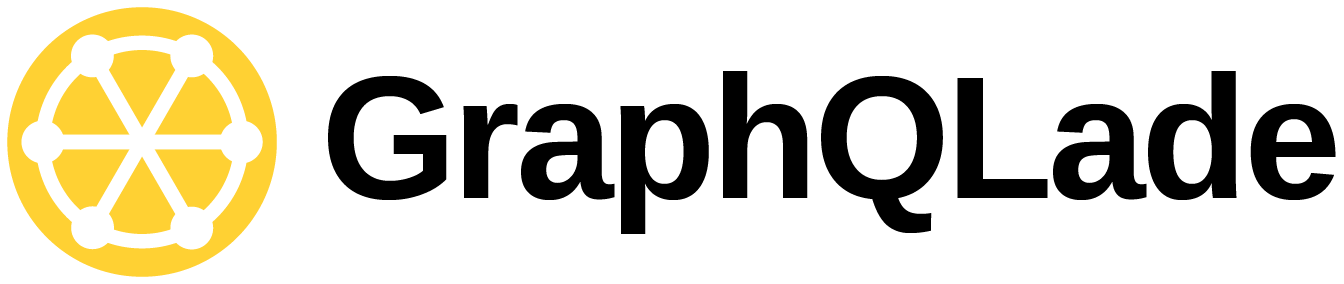Getting Started (Client-Side)
1. Install dependencies
npm install graphql graphqlade prettier typescript --save-dev
2. Design GraphQL operations
- Write one file per named GraphQL operation.
- Unnamed operations are not supported (nor recommended).
- Put GraphQL operation files in one directory (
operationsis recommended). - Non-standard import statements (as comments) are not required.
For example:
# operations/Praise.gql
query Praise {
praise
}
3. Create a code generation script
Create a scripts/gql2ts.mjs script:
import { gql2ts } from 'graphqlade';
gql2ts({
introspection: {
url: 'http://localhost:3000/graphql',
},
client: true,
});
There are more advanced options discussed throughout the documentation. Type completion/IntelliSense should be available.
Add an entry under scripts of your package.json:
{
"scripts": {
"gql2ts": "node scripts/gql2ts.mjs"
}
}
4. Run code generation (in watch mode)
npm run gql2ts- OR
npm run gql2ts -- --watch
5. Create a GraphQL client
Create a type-safe GraphQLClient instance by using the generated typings and operations:
import { GraphQLClient } from 'graphqlade/dist/browser';
import { typings } from './generated/operations';
const client = new GraphQLClient({
url: 'http://localhost:3000/graphql',
typings,
});
client.postNamed('Praise').then((data) => console.log(data));
6. Iterate on user interface
You can now use the client to issue operations against your GraphQL server in a type-safe way. Changes to your operations will be reflected in the client.